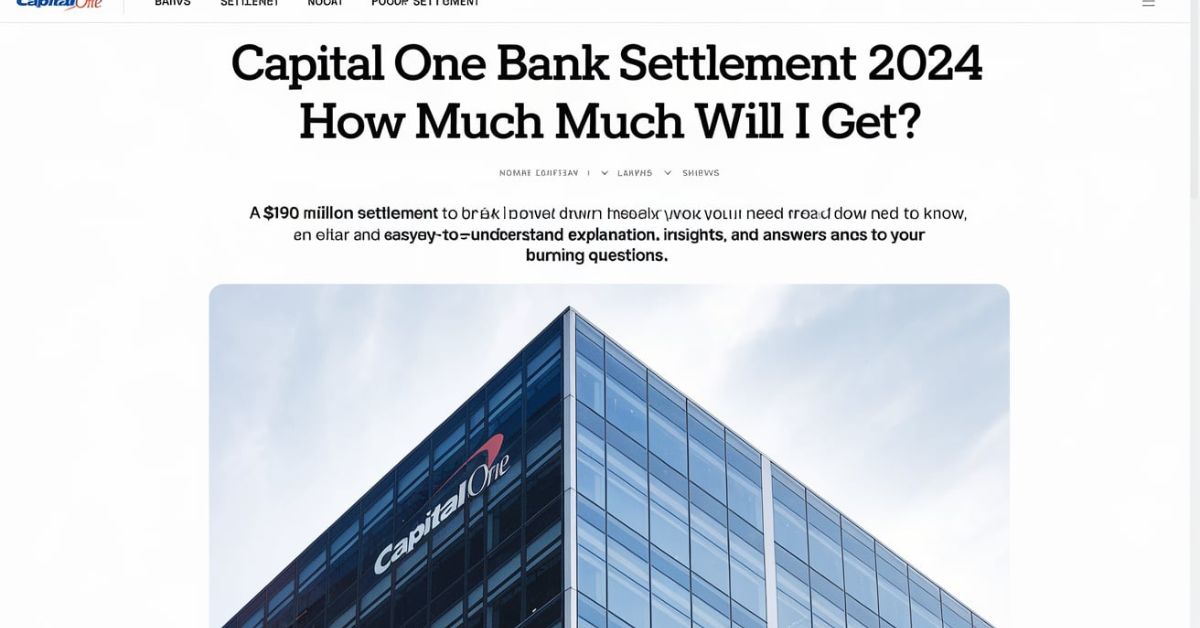How to View Instagram Highlights: A Comprehensive Guide for 2024

Instagram has become one of the most popular social media platforms globally, with millions of users sharing photos, videos, and stories daily. One of the platform’s unique features is Instagram Highlights. These are collections of stories that users choose to pin to their profile, making them available indefinitely, unlike regular stories that disappear after 24 hours. Whether you’re new to Instagram or a seasoned user, this guide will walk you through everything you need to know about viewing Instagram Highlights. We’ll also explore how you can view them anonymously, download them, and provide tips and insights that go beyond basic tutorials.
What Are Instagram Highlights?
Instagram Highlights are a feature that allows users to save their stories to their profile, where they can be viewed by followers indefinitely. Highlights are like albums that group together stories under a specific theme or event, which can be accessed even after the original story has expired.
Why Are Instagram Highlights Important?
Instagram Highlights serve as a permanent archive for your stories, allowing you to showcase important moments, products, or events. They provide a way to keep your best stories accessible to your followers and make your profile more engaging. For businesses, this feature is particularly valuable for highlighting product launches, promotions, or behind-the-scenes content.
How to View Instagram Highlights
Viewing Instagram Highlights is straightforward. Here’s a step-by-step guide:
On the Instagram App
- Open the Instagram App: Launch Instagram on your smartphone or tablet.
- Visit a Profile: Navigate to the profile of the user whose highlights you want to view.
- Tap on the Highlight: At the top of the profile, you’ll see circles (often with images or text) that represent each highlight. Simply tap on the one you want to view.
On a Desktop Browser
- Open Instagram in Your Browser: Go to Instagram’s website on your desktop.
- Visit the User’s Profile: Search for the user by typing their username into the search bar.
- Click on the Highlight: Like on the mobile app, the highlights will appear as circles at the top of the profile. Click to view.
How to View Instagram Highlights Without an Account
You may want to view Instagram Highlights without having an account, perhaps to maintain privacy or avoid creating a profile. While Instagram does not officially support this, there are third-party tools available that can help.
Using Insta Highlight Viewer
Insta Highlight Viewer is an online tool that allows you to view Instagram Highlights without an account. Here’s how you can use it:
- Go to Insta Highlight Viewer: Search for “Insta Highlight Viewer” in your browser.
- Enter the Username: Input the Instagram username of the account whose highlights you want to view.
- Click ‘View’: The tool will display the highlights available for that user, which you can view anonymously.
Advantages of Using Insta Highlight Viewer
- Anonymity: You don’t need to log into Instagram or create an account.
- Accessibility: You can view highlights on any device, including a desktop computer.
- Free: Most of these tools are free to use.
How to Download Instagram Highlights
Downloading Instagram Highlights can be useful if you want to save someone else’s content for later viewing or analysis. There are several methods you can use, both with and without third-party apps.
Downloading Directly from the App (Your Own Highlights)
If you want to download your own Instagram Highlights:
- Go to Your Profile: Open Instagram and navigate to your profile.
- Select the Highlight: Tap on the highlight you want to download.
- Swipe Up: On the story, swipe up and select the download icon (a downward arrow) to save the highlight to your device.
Using Third-Party Apps to Download Highlights
If you want to download someone else’s highlights, third-party apps can help:
- StorySaver (Android): This app allows you to download stories and highlights directly to your Android device.
- Repost Stories (iOS): Available for iPhone users, this app can save stories and highlights.
Steps to Download Using a Third-Party App
- Install the App: Download and install StorySaver or Repost Stories.
- Log in to Instagram: You’ll need to log in to your Instagram account through the app.
- Search for the User: Enter the username of the profile you’re interested in.
- Select the Highlight: Choose the highlight you want to download and tap ‘Save’.
Downloading Highlights Anonymously
If you prefer to download highlights without revealing your identity, you can use the Insta Highlight Viewer mentioned earlier. Some versions of this tool also allow you to download highlights without logging in.
Tips for Viewing Instagram Highlights Anonymously
There are several reasons why you might want to view Instagram Highlights anonymously. Whether you’re a brand doing competitor analysis or just curious about someone’s profile, here’s how to do it:
Use a Secondary Account
Creating a secondary account is one of the easiest ways to view highlights without being noticed. Just remember not to link it with your main account.
Use Airplane Mode
A lesser-known trick is to use Airplane Mode:
- Open Instagram: Load the profile of the user whose highlights you want to view.
- Turn on Airplane Mode: This will disconnect you from the internet but still allow you to view preloaded content.
- View the Highlights: Since Instagram has already preloaded the highlights, you can view them without being detected.
Use Third-Party Tools
As mentioned, Insta Highlight Viewer is a reliable option for viewing highlights anonymously. Just be cautious when using third-party tools, as they may pose security risks.
How to Organize Your Instagram Highlights
Organizing your Instagram Highlights is essential for making your profile look professional and engaging. Here are some strategies:
Choose Relevant Categories
Group your highlights by themes, such as:
- Products
- Events
- Behind-the-Scenes
- Testimonials
Use Eye-Catching Covers
Instagram allows you to customize highlight covers. Use this feature to make your profile visually appealing. You can create custom covers using design tools like Canva.
Keep It Updated
Regularly update your highlights to reflect current events, products, or trends. This keeps your profile fresh and engaging for your audience.
The Importance of Instagram Highlights for Businesses
For businesses, Instagram Highlights can be a powerful tool for marketing and engagement. Here’s why:
Showcasing Products
Highlights are perfect for showcasing your products or services. You can create a highlight for each product category, making it easy for followers to browse.
Promoting Events
If you’re hosting an event, Instagram Highlights allow you to share important moments and updates with your audience.
Engaging with Your Audience
Use highlights to share customer testimonials, FAQs, or behind-the-scenes content. This fosters a stronger connection with your audience.
Analytics and Insights
Instagram provides insights for your highlights, allowing you to see how many people viewed them, interacted with them, and even where they came from. Use this data to refine your content strategy.
FAQs About Viewing Instagram Highlights
Can I view Instagram Highlights without following the person?
Yes, you can view Instagram Highlights without following someone if their profile is public. However, if the profile is private, you’ll need to follow them to access their highlights.
Is it possible to view Instagram Highlights without an account?
Yes, you can use third-party tools like Insta Highlight Viewer to view Instagram Highlights without having an account.
Can I see who viewed my Instagram Highlights?
Yes, Instagram allows users to see who viewed their highlights, but only within the first 48 hours. After that, the views are no longer visible.
How do I make my Instagram Highlights private?
To make your Instagram Highlights private, set your account to private in your account settings. Only your followers will be able to see your highlights.
Can I delete an Instagram Highlight?
Yes, you can delete an Instagram Highlight at any time. Simply go to your profile, tap on the highlight you want to delete, swipe up, and select the delete option.
Are third-party tools safe to use for viewing and downloading Instagram Highlights?
While many third-party tools are safe, they do come with risks. Be cautious when entering your login information and avoid tools that require extensive permissions.
Conclusion
Instagram Highlights are an excellent way to keep your stories alive and accessible to your followers, serving as a virtual scrapbook of your best content. Whether you’re a casual user looking to view highlights anonymously or a business aiming to engage with your audience more effectively, understanding how to view, download, and manage Instagram Highlights is essential.
By following the strategies and tips outlined in this guide, you’ll be well-equipped to make the most of Instagram Highlights, ensuring your profile remains engaging and relevant in today’s fast-paced digital world. Whether you’re using third-party tools like Insta Highlight Viewer or organizing your highlights for maximum impact, the key is to stay updated and creative.
Take advantage of the features Instagram offers, and don’t forget to revisit this guide as you explore new ways to optimize your highlights.